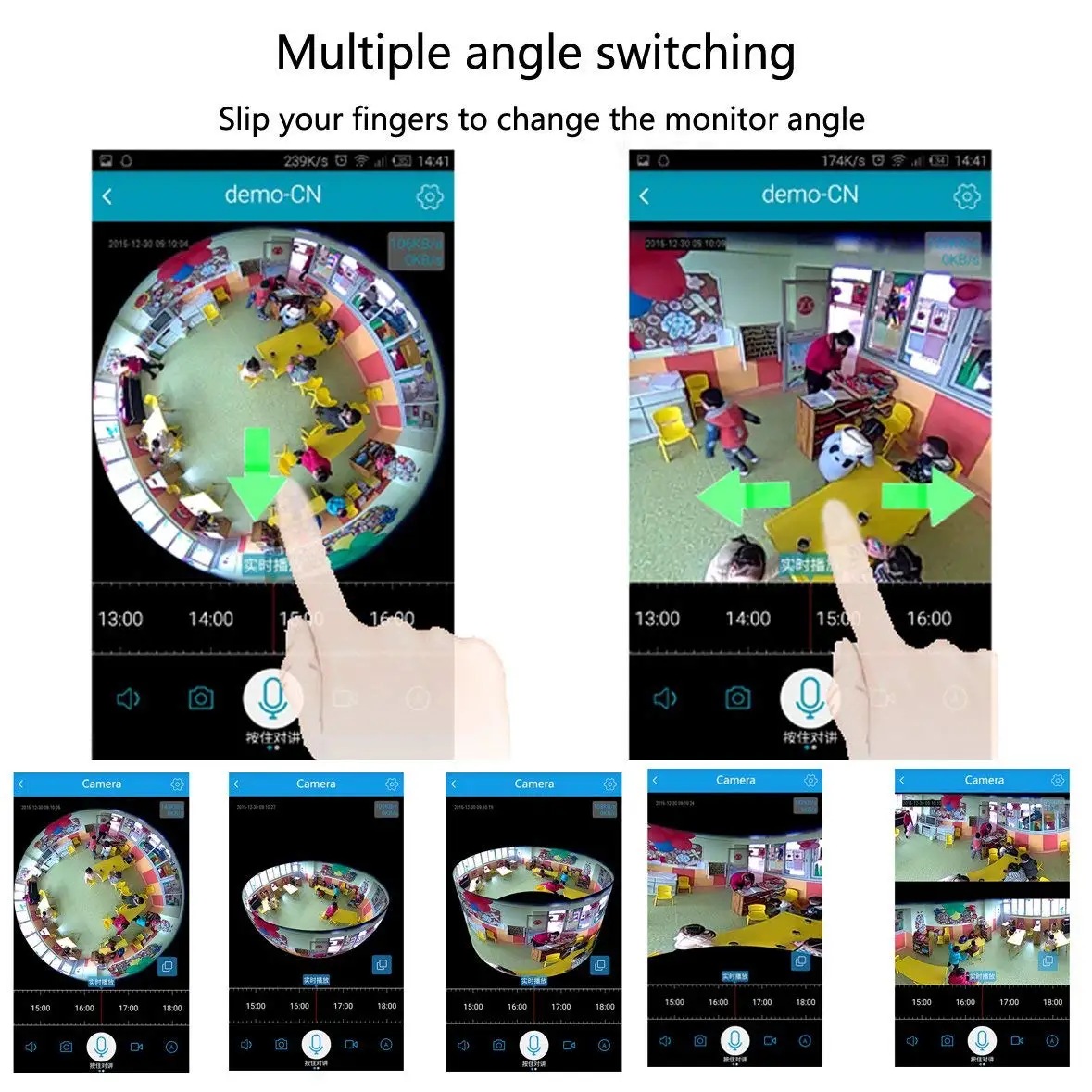No Products in the Cart

CCTV can dramatically increase the security of your property and keep your family protected. It discourages criminals from theft and vandalism before it happens. Let your camera be your security guard. Maizic Smarthomes portfolio comes with 6 months Maizic warranty/return, 24X7 installation and troubleshooting helpline
Points to Note
**While configuring the camera, router and mobile should be near to each other.
**Password should be alphabet and numbers combination. (min 8 digit), NO SPECIAL(@#$%& etc) characters should be used .Ex- Maizic12345
**Remember the password that you set as same password is required to add camera on multiple phones.
**Buy SD card from trusted brand only . SD card not included. Adapter is provided with this packet.
**Can be connected through hotspot , LAN and wifi.
**Loop Recording- Videos in SD card gets deleted one by one . 64 GB SD card can store upto 20 to 25 days.
**Wifi is needed only when you want to see live from anywhere.
HOW TO SEE FROM FAR DISTANCE- After getting live go to app, click Network settings, click Change to station wifi mode, put wifi password and save.After getting live go to app, click Network settings, click Change to station wifi mode, put wifi password and save.
TROUBLESHOOTING
RESET the camera in case of any issue .DO NOT REST FREQUENTLY. For resetting just put a pin inside the reset hole continuously for 10 sec till you hear a sound from the camera. Then configure as normal.
CONTACT MAIZIC CUSTOMER CARE EXECUTIVE 9871142290 FOR ANY QUERY